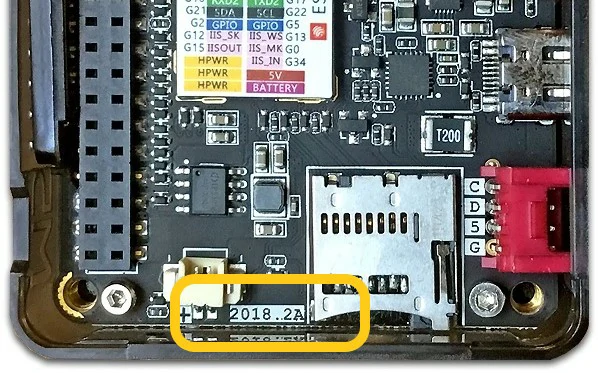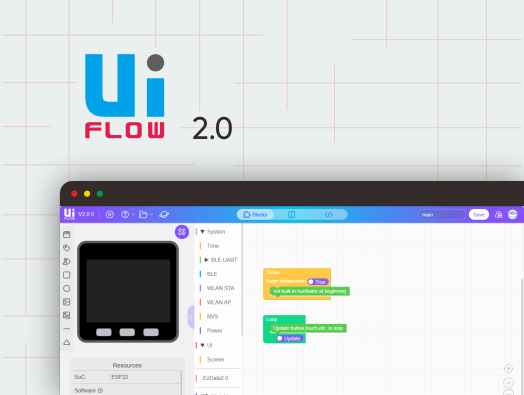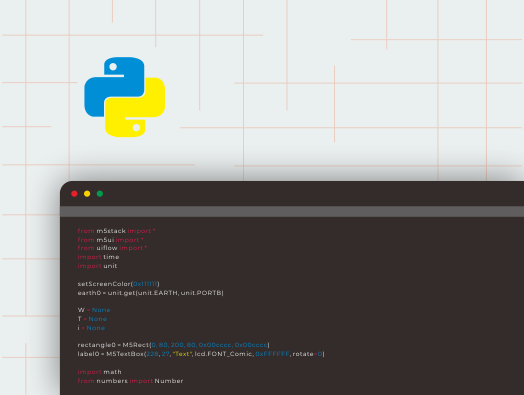CORE Metal
SKU:C001-CNC


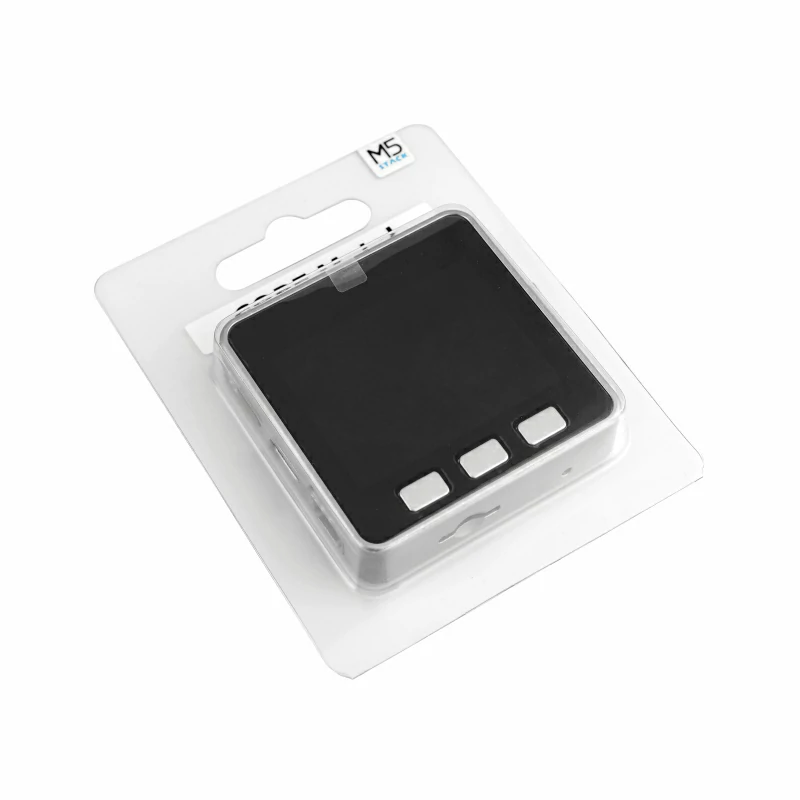
Tutorials & Quick Start
Description
CORE Metal is a limited edition metal CNC commemorative edition of M5Stack Basic, a cost-effective entry-level master for the Internet of Things. It adopts Espressif
ESP32
chipset, equipped with 2 low-power Xtensa® 32-bit LX6 microprocessors with main frequency up to 240MHz. Built-in 16M FLASH memory, integrated 2.0-inch full-color HD IPS display panel, speaker, TFCard slot and other peripherals. The full-coverage housing ensures circuit stability even in complex industrial applications. Internal provides a variety interface resources (ADC/DAC/I2C/UART/SPI, etc.) and 15x IO pins at the bottom, which is highly developable. Ideal for a variety of product prototyping, industrial control, intelligent building application.
Power on: Click the red power button on the left
Shutdown: Quickly double-click the red power button on the left
**USB power supply* *: By default, when USB is powered, it cannot be shut down
Features
- Based on ESP32 development
- 16M FLASH
- Integrated full-color high-definition IPS display panel and a variety of hardware peripherals
- Rich resources interface, compatible with M5Stack stacking modules and sensors, highly expandable.
- Compatible with multi-platform development:
Includes
- 1 × CORE Metal
Applications
- IoT Controller
- DIY creator works
- Smart home control
Specification
| Resources | Parameters |
|---|---|
| ESP32-D0WDQ6-V3 | 240MHz dual core, 600 DMIPS, 520KB SRAM, Wi-Fi |
| Flash | 16MB |
| Input power | 5V @ 500mA |
| Interface | TypeC x1, I2C x1 |
| IO | G21, G22, G23, G19, G18, G3, G1, G16, G17, G2, G5, G25, G26, G35, G36 |
| Button | Physical button x 3 |
| LCD screen | 2.0"@320*240 ILI9342C IPS panel, maximum brightness 853nit |
| Speaker | 1W-0928 |
| USB chip | CH9102F |
| Antenna | 2.4G 3D Antenna |
| Cover Material | aluminium alloy |
| Product Size | 54*54*18mm |
| Package Size | 95*65*25mm |
| Product Weight | 42g |
| Package Weight | 43.5g |






Description of antenna signal strength


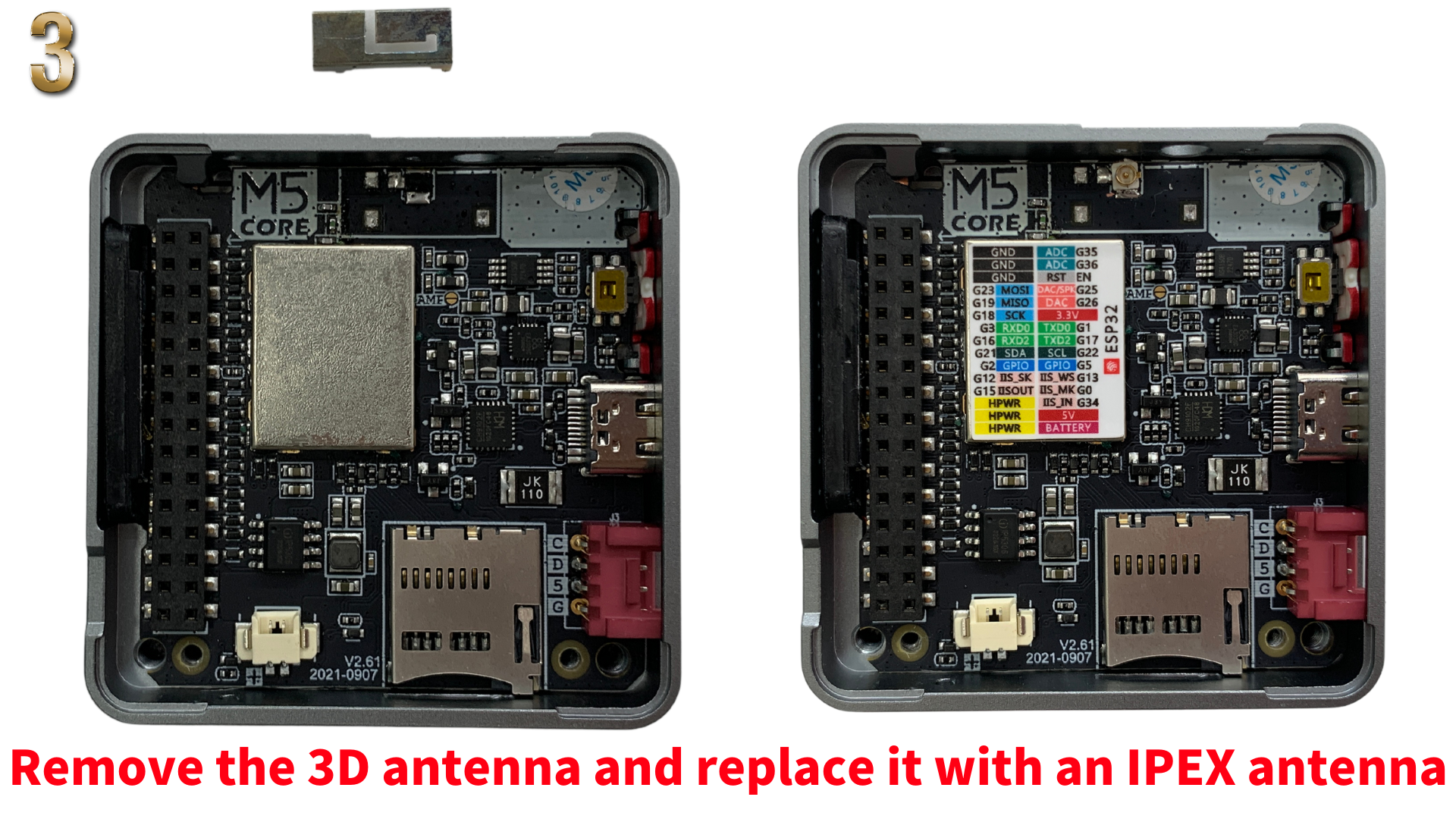
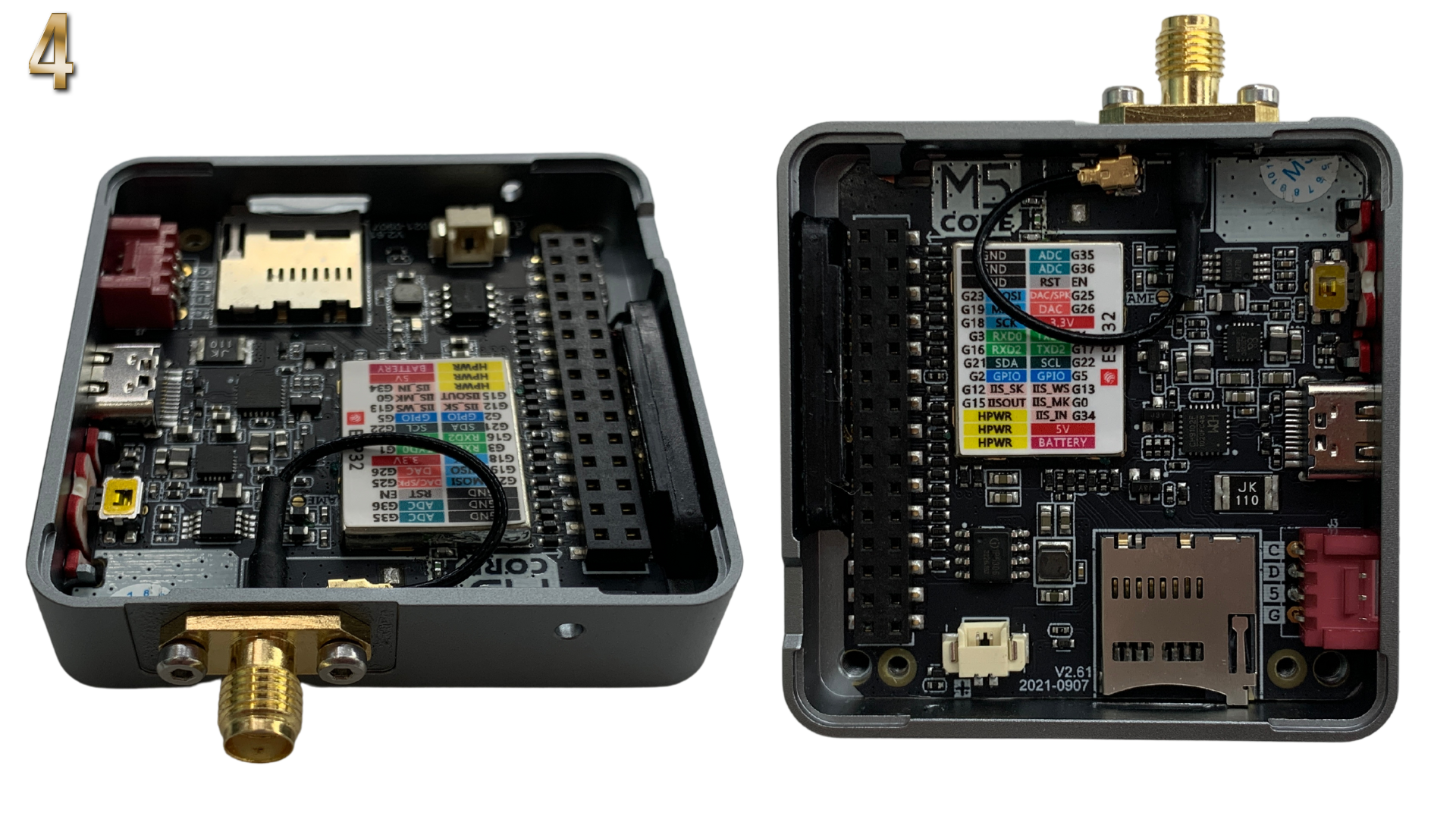
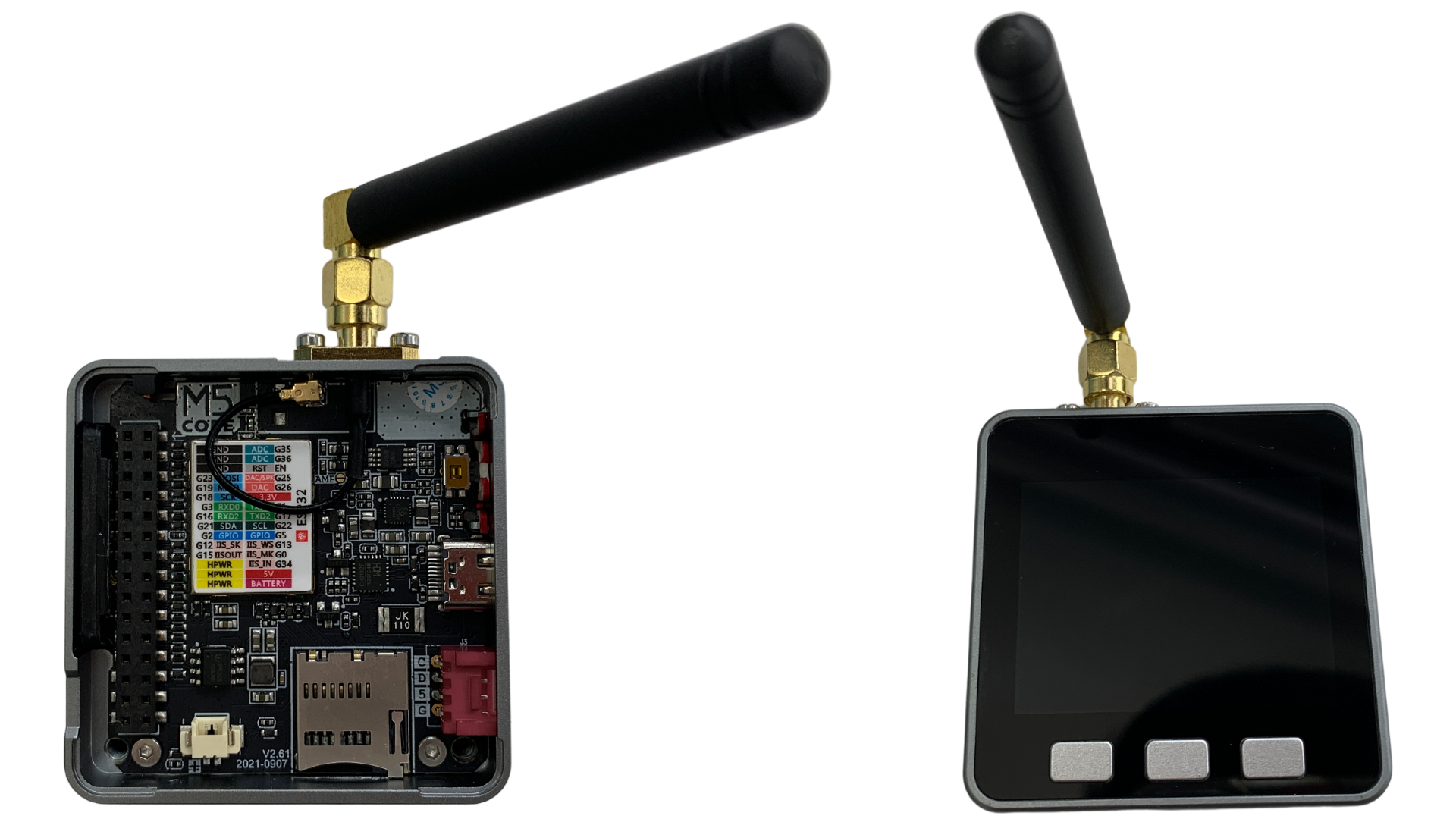

Driver Installation
CP2104 version)/CP34X (for CH9102 version) driver compressed package. After decompressing the compressed package, select the installation package corresponding to the number of operating systems to install. (If you are not sure of the USB chip used by your device, you can install both drivers at the same time. During the installation process of CH9102_VCP_SER_MacOS v1.7, an error may occur, but the installation is actually completed, just ignore it.) When using it, if If the program cannot be downloaded normally (the prompt is overtime or Failed to write to target RAM), you can try to reinstall the device driver.| Driver name | Applicable driver chip | Download link |
|---|---|---|
| CP210x_VCP_Windows | CP2104 | Download |
| CP210x_VCP_MacOS | CP2104 | Download |
| CP210x_VCP_Linux | CP2104 | Download |
| CH9102_VCP_SER_Windows | CH9102 | Download |
| CH9102_VCP_SER_MacOS v1.7 | CH9102 | Download |
EasyLoader
EasyLoader is a simple and fast program burner, which has a built-in product-related case program, which can be burned to the main control through simple steps to perform a series of functional verification.
Download Windows Version Easyloader Download MacOS Version Easyloader
This case will perform hardware running tests such as speakers, wifi, buttons, accelerometers, TF-card (microSD) cards, and screens.
Pinmap
LCD screen & TF card
LCD pixels: 320x240 TF card supports up to 16GB
| ESP32 Chip | GPIO23 | GPIO19 | GPIO18 | GPIO14 | GPIO27 | GPIO33 | GPIO32 | GPIO4 |
|---|---|---|---|---|---|---|---|---|
| ILI9342C | MOSI/MISO | / | CLK | CS | DC | RST | BL | |
| TF Card | MOSI | MISO | CLK | / | / | / | / | CS |
Button & Speaker
| ESP32 Chip | GPIO39 | GPIO38 | GPIO37 | GPIO25 |
|---|---|---|---|---|
| Button pin | BUTTON A | BUTTON B | BUTTON C | / |
| Speaker | / | / | / | Speaker pin |
GROVE interface A & IP5306
The power management chip (IP5306) is a customized I2C version, and its I2C address is 0x75. Click here to view Register manual of IP5306.
| ESP32 Chip | GPIO22 | GPIO21 | 5V | GND |
|---|---|---|---|---|
| GROVE A | SCL | SDA | 5V | GND |
| IP5306 | SCL | SDA | 5V | GND |
IP5306 charge/discharge, voltage parameters
| charge | discharge |
|---|---|
| 0.00 ~ 3.40V -> 0% | 4.20 ~ 4.07V -> 100% |
| 3.40 ~ 3.61V -> 25% | 4.07 ~ 3.81V -> 75% |
| 3.61 ~ 3.88V -> 50% | 3.81 ~ 3.55V -> 50% |
| 3.88 ~ 4.12V -> 75% | 3.55 ~ 3.33V -> 25% |
| 4.12 ~ / -> 100% | 3.33 ~ 0.00V -> 0% |
PORT
| PORT-A(RED) | G21/22 | I2C |
|---|---|---|
| PORT-B(BLACK) | G26/36 | DAC/ADC |
| PORT-C(BLUE) | G16/17 | UART |
ESP32 ADC/DAC
| ADC1 | ADC2 | DAC1 | DAC2 |
|---|---|---|---|
| 8 channels | 10 channels | 2 channels | 2 channels |
| G32-39 | G0/2/4/12-15/25-27 | G25 | G26 |
M-BUS
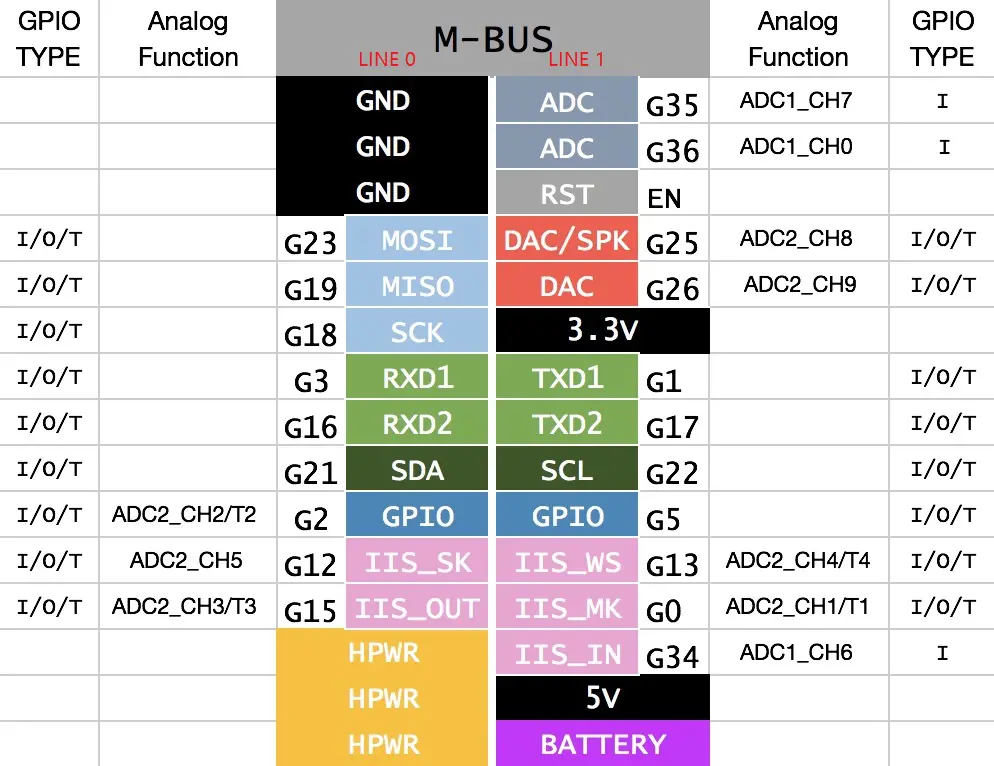
For more information on pin assignment and pin remapping, please refer to ESP32 datasheet
Schematics
Related Link
Module Size
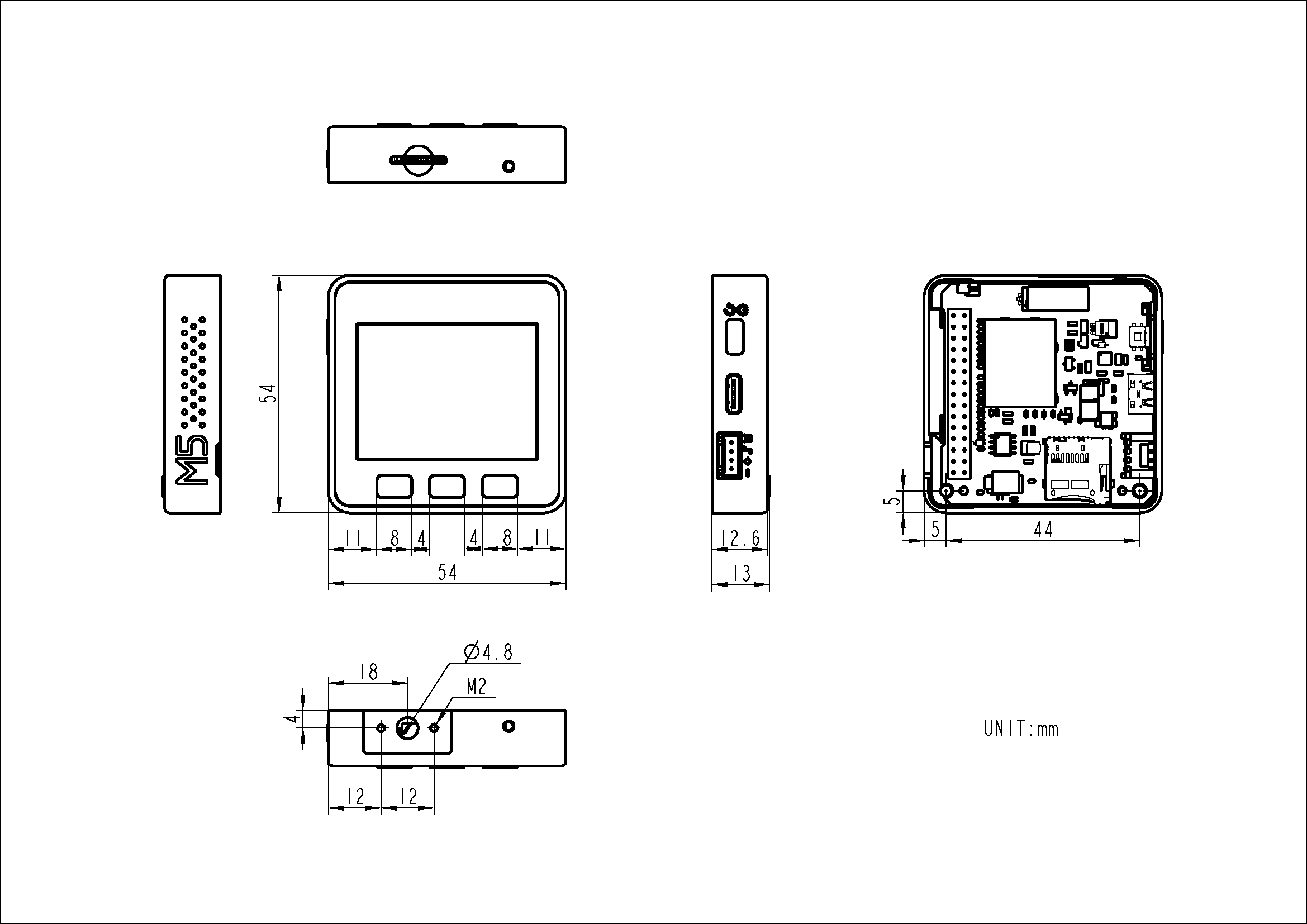
Examples
Arduino
M5Stack Lib GET Arduino Example
API
Video
Version Change
| Release Date | Product Changes | Notes |
|---|---|---|
| 2017.7 | First Release(Core1.4) | / |
| 2019.7 | TN screen changed to IPS screen(Core2.2) | Please upgrade your M5Stack library to the latest version (v0.2.8 or above) to solve the screen reflection problem |
| 2020.3 | Battery capacity changed from 150mAh to 110mAh(Core2.4) | / |
| 2020.6 | Flash size changed from 4MB to 16MB(Core2.5) | / |
| 2021.10 | Upgrade v2.6, change CP2104 to CH9102, optimize structure details(Core2.6) | / |
| 2021.10 | Upgrade v2.7 | The screen was changed to a glass screen for clearer display.The Grove port adds a boost function to stabilize the 5.1V output with a more stable load;Add a battery-powered switch |
2018.2A PCB version of the device does not support C2C (TypeC to TypeC) connection and PD power supply.